Microsoft Dynamics 365
For Project Service Automation
Plan and run projects with certainty, continuously earn from your projects.
Switch to the new proactive approach.
Microsoft Dynamics 365 for Project Service Automation presents a cloud-based project management application that makes every step of the project move forward and every employee involved in the process of working productively. Dynamics 365 for Project Service Automation allows companies to build – and validate – customer relationships by utilizing smart and intuitive tools.
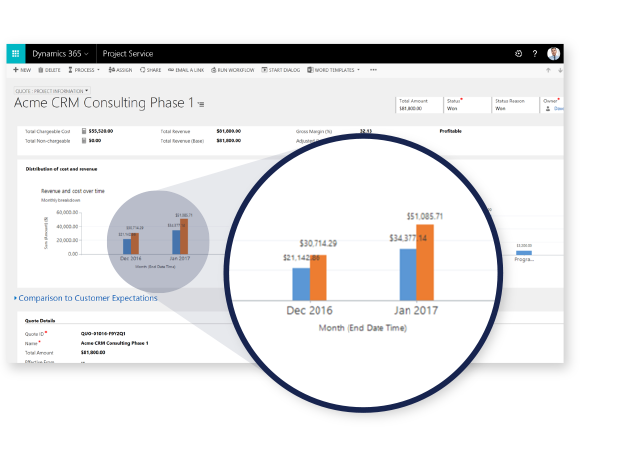
Sales Force Automation
Allow your sales team to create targeted and personalized engagements that generate trust and successfully close new businesses.
- Automate the sales process to provide a centralized place for your sales team to access the data they need.
- Use social insight to equip your team with the knowledge that helps support a customer-focused approach in all interactions.
Project Planning and Billing
Build a solid foundation for each project your team will start with a user-friendly project planning tool for Service Automation. Give project managers full control over the customer’s billing process.
- Make estimates, quotes, and contracts easily, allowing your team to plan effectively – and implement it efficiently – every phase of work.
- Allow project managers to view, approve, or reject the cost of work from one location.
- Create and send by email and on the web.
- Easily record and access all financial data related to the project – project costs, unbilled income, and invoices – through business analysis or financial management systems.

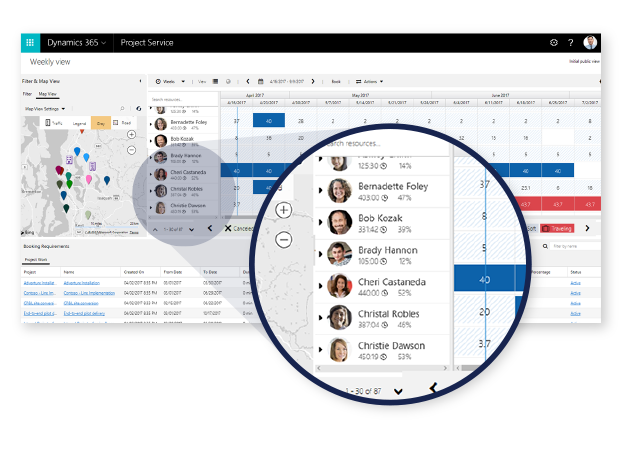
Resource Allocation and Scheduling
Getting the right resources to the right job at the right time is very important to maintain the progress of the project.
- Identify the right person for the job based on their qualifications and availability.
- The use of resources and forecasting metrics provide visibility into the use and availability of resources.
Mobility
Activate your team to access the information they need – wherever they work.
- Project Service Automation is available with iOS, Android and Windows devices, allowing your team to manage and update their project work in real time.
- With access to Office 365 from any device, employees can take advantage of familiar tools that help them do their jobs.
- Team members can collaborate at any time – whether they are out on the field or in the office.

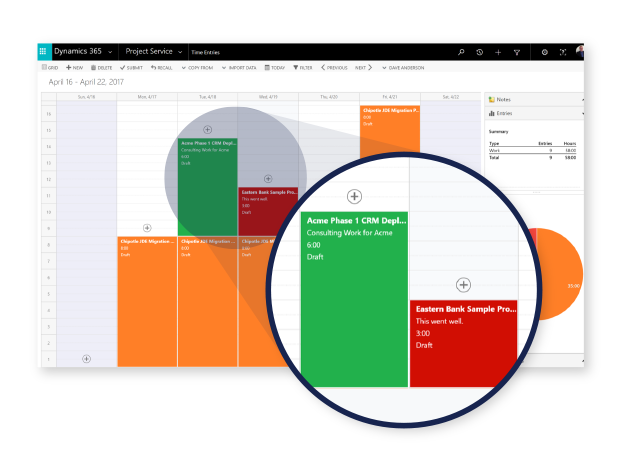
Time and Cost Management
Allow employees to easily record time and expenses for each project they work on via desktop, web and mobile applications, and their managers to quickly and easily approve items.
- The process flow can be easily configured and used, creating standardized entry and approval processes that make time and cost management easy for all team members involved.
Service Analysis
Make sure your business makes proactive and informed decisions.
- Use real-time analytics to identify trends that can be followed up throughout the company – from finance to operations to compliance with KPIs.
