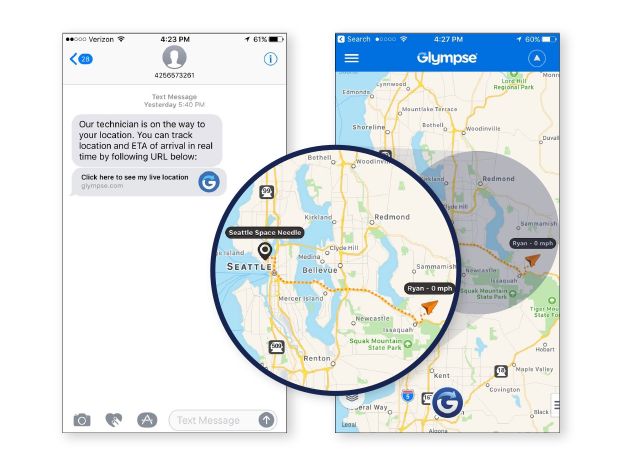Microsoft Dynamics 365
For Field Service
Optimize your field service delivery centralize information and reduce delay,
minimise the worker cost and time involved.
Microsoft Dynamics 365 for after-sales service is a complete field service management solution that includes service locations, customer assets, preventive maintenance, work order management, resource management, inventory, planning and distribution, mobility, collaboration, customer billing and analysis.

Optimized planning
Optimize the management of your field service. Organize people and teams with flexible scheduling options to accommodate both the customer service representative and dispatcher workflows, including more accurate scheduling, to make it easier to include more appointments in the day.
- Easily program resources manually, with recommendations, or automatically
- Identify and manage field service resources that are available by category to create smarter workloads and resource balance Adjust the expertise of the technicians with job requirements
- Consider geography, availability, truck inventory, regulatory requirements, customer preferences, and service level agreement
Contract management
Make it easy to manage and maintain the accuracy of service contracts and products installed in all customers and locations using field service management software. With more visibility into contract information, you direct bills faster, more accurately while helping the field service team identify new sales opportunities to drive additional revenue.
- Use repeated service templates to attract work schedules and prices to simplify the bidding process
- Manage recurring service appointments with flexible billing options
- Win more businesses by proactively pulling contacts from contacts to contracts
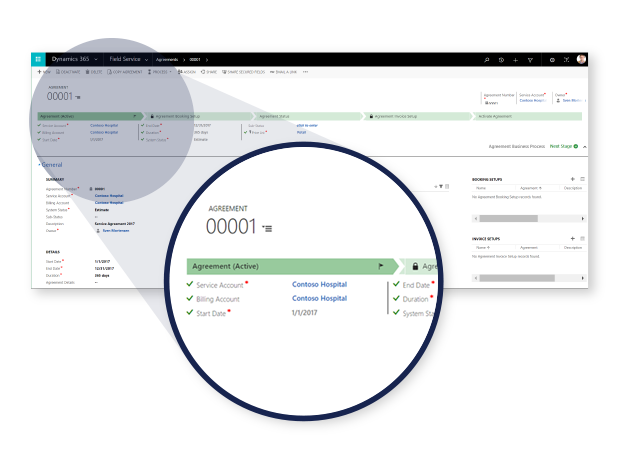

Inventory management
Manage inventory updates and stock history in all locations, including warehouses, depots and trucks. Real-time updates mean your inventory is always accurate, so you can better track your service stock for fewer deletions, and make better estimates.
- Increase the level of repairs first with an accurate allocation of parts
- Manage inventory information for each part of the transaction, including return material authorization, stock adjustments, and stock transfers
- Track service stocks accurately at cellular locations or keep reducing deletions
- Estimated material requirements effectively
Mobility
Provides mobile applications with real-time and offline data. Whatever device they use, your technician can see the customer information and guidance they need when they need it.
- Offer your technician access to a full 360-degree view of customers and case history
- Improve work consistency and level of repair for the first time by offering technician step-by-step instructions
- Provides a multiday worker calendar with work order details that can be changed and managed dynamically
- Link work orders to customers and case history, installation of product configurations, parts information and prices
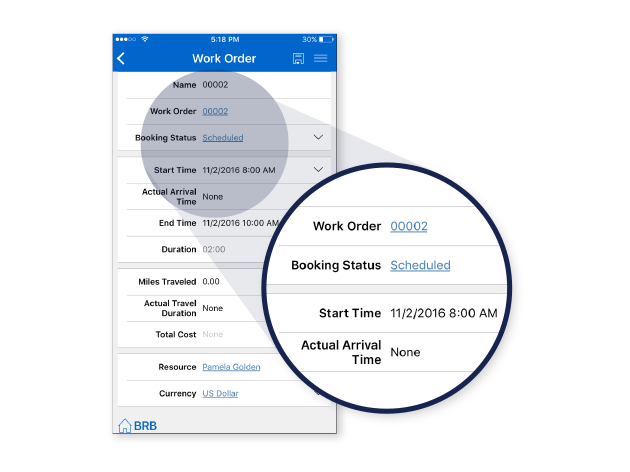

Connected Field Service
Detect, solve problems, and solve problems remotely with devices connected to the Internet of Things. See the problem before the customer even knows it and try to overcome it remotely so that your technician is only sent when needed.
- Simple to configure and connect the assets of new and existing customers
- Reduce the number of repair appointments by sending fewer technicians
- Identify poorly performing products using field service software to view aggregate device data
- Perform timely preventive maintenance by understanding actual consumption
Customer communication
Providing an end-to-end customer-centric experience. With Dynamics 365, field service companies can get customers informed, make communication easier, and ensure they have positive interactions at every step of the service chain.
- Allows customers to view upcoming service appointments and view complete accounts and open through customer portals
- Send technician location in real-time to customers, along with arrival time, photos and vehicle information
- Keep telling the customer at every step of the process with text messages and automatic phone calls
- Automatically increases customer feedback to be followed up when needed